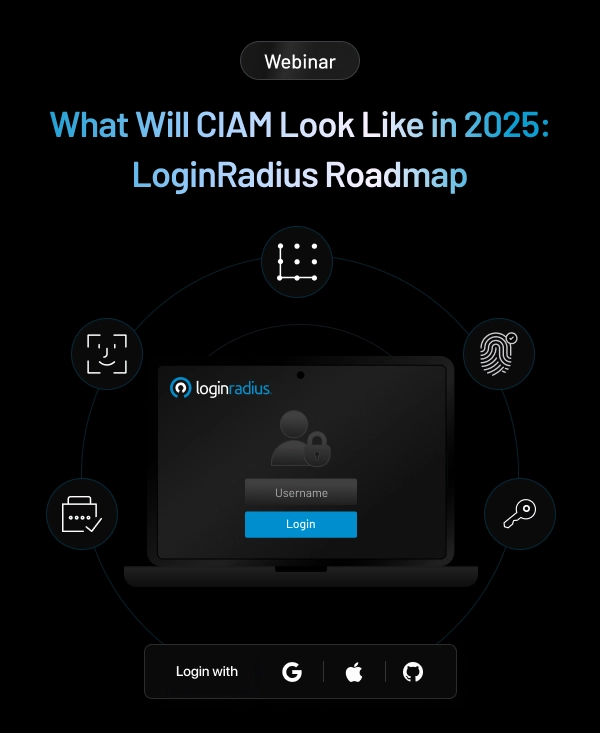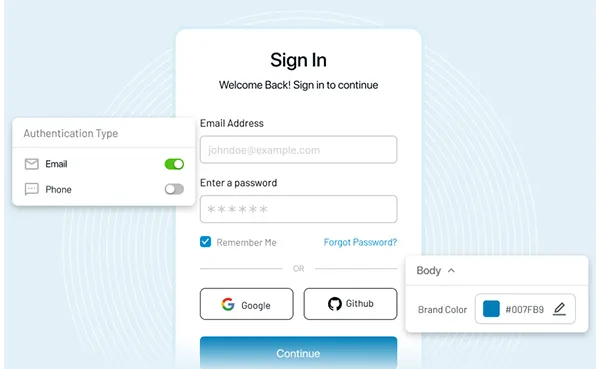Introduction
A great user experience attracts potential customers and eventually ensures your current customers keep returning.
However, a little friction in authenticating your users may offer a competitive advantage to your competitors since most platforms have already worked on streamlining their user authentication experience.
E-commerce social login is undeniably the need of the hour for businesses since traditional username and password combinations have been the go-to method. Social login has gained significant popularity, allowing users to log in with their social media profiles.
This approach simplifies the e-commerce login process and enhances the user experience.
However, the entire process of incorporating social login into your e-commerce business requires a proper roadmap along with a strategy that can thrive in business success in the long run.
Let’s explore seven essential insights to consider when enabling e-commerce social login for your online platform.
#1. Offer Multiple Social Login Options
Variety is key. Users have preferences regarding social media platforms, so offering a selection of login options like Facebook, Google, Twitter, and even niche networks caters to a wider audience. This inclusivity can result in higher user engagement and registration rates.
#2. Data Privacy and Security
While convenience is paramount, it's crucial to prioritize data privacy and security. Inform users about how their data will be used and ensure your application complies with data protection regulations like GDPR. Utilize OAuth protocols to maintain a secure connection between your app and the user's social media account.
#3. Transparent Data Usage
Your privacy policy and terms of service clearly outline how user data obtained through social login will be utilized. Be transparent about data protection measures and assure users that their information will not be misused or shared without consent. This transparency builds trust and encourages users to embrace social login.
#4. Streamline Checkout
One-click checkout is the holy grail of e-commerce. For users who opt for social login, design a checkout process where their saved information, such as shipping addresses and payment methods, is pre-populated. This expedites the checkout process, reduces friction, and increases the likelihood of completing the purchase.
#5. A/B Testing
Continuously refine your social login strategy through A/B testing. Experiment with different button placements, messaging, and even the order of social login options. Analyze the data to determine which configurations yield the highest conversion rates. Regular testing keeps your platform optimized for user preferences.
#6. Mobile Optimization
With the prevalence of mobile shopping, ensure your social login is seamlessly optimized for mobile devices. Responsive design and mobile-friendly interfaces are essential for providing a consistent and user-friendly experience across all screen sizes.
#7. User Consent Management
Empower users to customize their data-sharing preferences during social login. Offer granular controls that allow them to choose what information they're comfortable sharing with your e-commerce platform. This empowers users to maintain control over their data.
#8. Personalized Recommendations
Leverage the user data obtained through social login to provide tailored product recommendations. Analyze user preferences, past purchases, and browsing behavior to suggest items that align with their interests. Personalization enhances the shopping experience and can drive higher conversion rates.
To Conclude
Enabling social media profile login for users can be a game-changer for your e-commerce application/platform, enhancing user convenience and providing valuable data. However, balancing this convenience with robust data privacy and security measures is essential. By implementing these eight aspects, you can create a seamless experience for your customers for your e-commerce store.