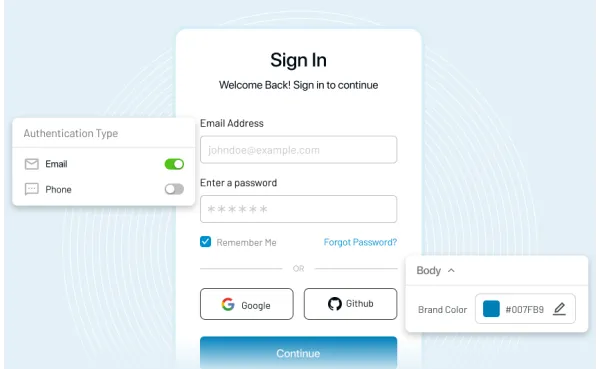Mastering Orchestration: The Business Case for End-to-End Identity Proofing Solutions
In the rapidly evolving digital landscape, businesses are turning to comprehensive identity-proofing solutions to bolster security, ensure compliance, and enhance customer experiences. By leveraging orchestration, companies can streamline identity verification processes, reduce fraud, and build trust with their users.

Loading blogs...