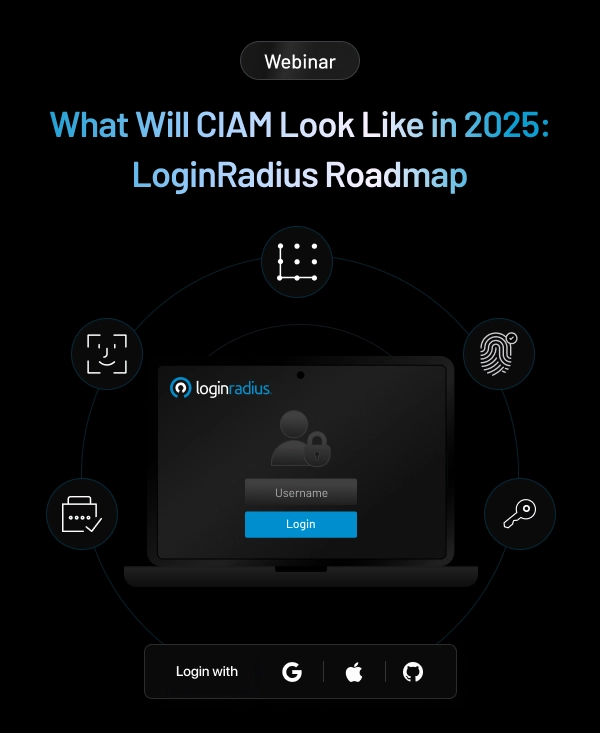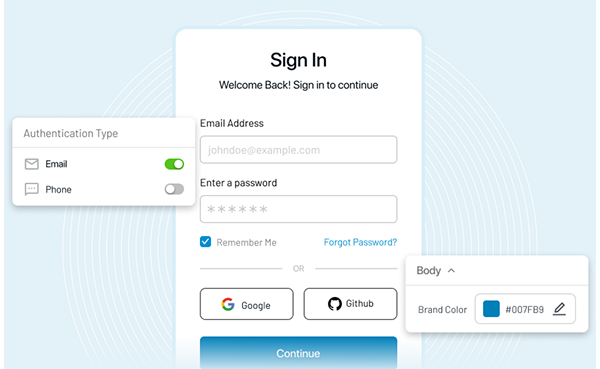Every business has a common goal—to improve sales, and thereby improve profitability. While running business processes, many activities such as sending custom emails or following up with your potential lead require you to repeat a task multiple times. Sometimes, achieving these goals at the right time can get difficult, especially when it comes to tasks that are handled manually by employees. That is where workflow automation comes to the rescue.
What is Workflow Automation
Did you know that many CEOs spend almost 20% of their time on work that could be automated? Workflow automation refers to the process of automating a set of manual processes or tasks based on a set of pre-defined rules or conditions. It helps you reduce the use of resources and time, more importantly, the chances of human-made errors. As a result, it improves a business’s overall efficiency, audibility, and accountability.
How Does Workflow Automation Work
According to studies, 60% of employees can save 30% of their time with business automation. When it comes to managing your workflows, it is always better to opt for an ‘all in one’ workflow automation tool that can automate both external and internal workflows in a more customized and personalized manner. Email marketing campaigns and lead nurturing comes under external workflow, whereas assigning the business sales team various tasks based on rotating leads is an example of internal workflow.
Besides decreasing the overall cost to the business, workflow automation can help the employees avoid wasting their energy on simple daily tasks such as sending emails and following up the leads, thereby freeing them to execute more productive and important tasks.
For example, send an email to a potential lead with a link to a specific landing page in which you have added a special offer or newsletter. Once the lead receives the email and arrives on the landing page to avail the offer by filling up the form, their action will trigger your workflow automation.
Thus, your workflow automation software will send the offer details, newsletter etc., regularly to the lead from that point without any effort from your side.
How Does Workflow Automation Benefit Your Business
Here’s how you can benefit from workflow automation software:
-
Improve efficiency
Automating the internal workflow helps in simplifying the task workflows. Also, the human touchpoints are reduced, thus increasing the efficiency by carrying out the functions within a short time using human intelligence.
-
Increase productivity
Once the business workflows are automated, teams do not have to waste time doing repetitive tasks or waiting for approvals from the higher management teams. The processes and their progress can be tracked in real-time, helping in better time management leading to high performance and improved productivity.
-
High accuracy
It is only natural for humans to make errors during manual processes that involve processing tons of data, especially in repetitive tasks. There will be no or fewer errors with workflow automation, increasing the accuracy of consumer data being handled.
-
Audibility
With workflow automation, the responses are also automated, improving the response time in case of follow-ups or status updates. This improves communication and collaboration between different teams in different departments in the organization.
-
Improved accountability
Workflow automation defines various tasks and assigns the steps to be followed by each team member. This enhances the accountability among employees regarding their role in a specific process.
-
Job satisfaction
Automating soul-crushing, boring, and manually intensive processes helps the manual workforce concentrate more on creative tasks that can improve their skill set. It also creates an improved work culture with better collaboration and accountability.
How to Build An Automated Workflow
Let’s take a look at the six steps that you must consider while automating the task and process workflow of your business:
-
Identify repetitive tasks
The first step towards automating the workflow is to prioritize its various processes. This will act as a blueprint for the implementation procedure. Categorize the activities into strategies that can be fully automated, such as repetitive tasks that require minimum manual assistance and the ones that demand human intervention. Also, give importance to the business goals here.
-
Create a workflow diagram
Now document a workflow diagram based on the above set priorities. This way, you can simply visualize each workflow step and get valuable feedback from the teams. Make sure to use standard symbols and terminology in your workflow diagram so that everyone can easily understand it.
-
Implement and deploy the workflow
Automate workflows with simple drag-and-drop tools to add and sort various tasks in the workflow editor. This can be done with the help of simple automation software.
-
Test the workflow automation
Testing is an important step to understand whether the automation is a success or not. User Acceptance Testing (UAT) cycles can be implemented to identify the bugs or problems so that you can work on them.
-
Train the workforce
It is also important to train the existing workforce to run workflow software. A sudden transition from manual processes to workflow automation can be tough for them and thus, increase the chances of resistance from their side. So, provide them with adequate training on the new automated system and incorporate their feedback during the decision-making process.
-
Measure key performance indicators
The in-built workflow analysis features can help in improving your workflow. Through continuous performance and workforce feedback analysis, you will get an idea of what went wrong and what went great. This way, you can increase productivity.
Implementing Workflow Automation Using LoginRadius
LoginRadius offers the following workflow automation implementation methodologies. You can go for any of the three or mix match features of each, depending on your unique requirement.
Identity Experience Framework (IDX)
The IDX methodology allows you to set up a centralized authentication page with predefined customizable layouts. Also, the page is hosted on a dedicated instance in LoginRadius, conveying authenticated details to a specified redirect location.
With reduced UI/UX design time requirement, customizability, and self-contained and straightforward front-end implementation, IDX is a good option when it comes to workflow automation implementation.
JavaScript interfaces
This methodology uses a set of LoginRadius maintained JavaScript scripts that interact with the LoginRadius servers to retrieve the account configurations and generate embedded interfaces directly on your web property.
JavaScript interfaces offer quick and easy implementation and limited development with predefined HTML layouts and JavaScript hooks, providing a high degree of customization.
API Integration
Unlike the other two, API integration methodology allows you to customize your interfaces. These interfaces will be connected to the LoginRadius APIs to handle the common client-side flows like Login and forget the password.
Even though you can fully control the logical flows, it requires large resources during the initial implementation.
Conclusion
Small and medium enterprises around the globe are expected to adopt business workflow automation on a large scale, creating a market of opportunity of US$ 1,600 million between 2017 and 2026. With its excellent built-in automation tools and solutions, multipurpose workflow software such as LoginRadius can help you meet your business goals by increasing efficiency, productivity, and other success factors.