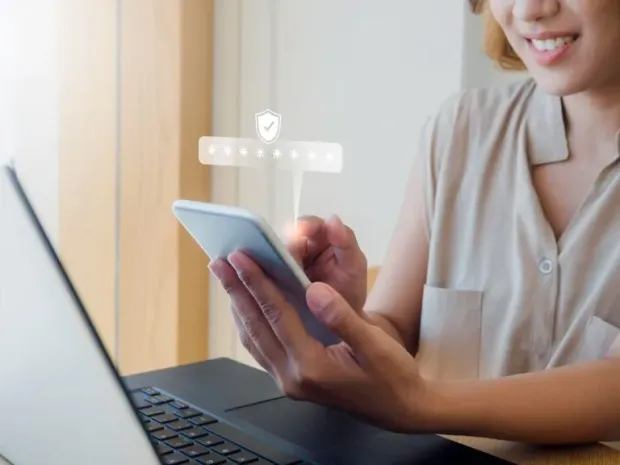Introduction
No one enjoys remembering several complex usernames and passwords to get access to different services and applications of a productivity suite. For this reason, Single sign-on (SSO) has become increasingly popular in today’s world. We know that businesses are taking tools like SSO seriously as we see that the access management market size is quickly growing from its $13.4 billion value in 2022 at an expected CAGR of 13.7%.
When you value your customers' and employees’ time, they will reciprocate by engaging even more on your platform. The advantage of SSO for businesses operates on a similar principle.
What is SSO Integration?
By adopting a single sign-on method, users may log in to a variety of interconnected services with a single set of credentials. After SSO has been implemented, users should only need to log in once to access all of the permitted applications, websites, and data across a company or network of affiliated businesses.
For example, when a user uses Google, they simply sign in to Gmail, and the sign-in gives them access to all the different Google services, including:
- YouTube
- Google Analytics
- Adsense
- Other Google Apps
Similarly, when you sign out of one app, it’ll log you out of all the others automatically.
Benefits of Having SSO Integrations for Your Business
The primary goal of single sign-on is to enable users to access many applications and services within a secure network with just one set of credentials. So for example, when you use a print on demand website, you will not have to sign in every time on an eCommerce platform to access its services as long as you’re signed in on the website.
This is convenient for the user since they won't have to sign in as often, and it's safer for the company because there will be fewer instances where a password will be forgotten, stolen, or reused.
Let’s discuss some major benefits SSO integrations have to offer.
1. Better UX
Since Single Sign-on integration allows business employees and customers to log in just once on a single device, they don’t have to stress about memorizing different passwords. The easy access makes their experience with your business systems much smoother.
Ever since the pandemic, more and more businesses have been collaborating remotely, which has dramatically increased the use of various apps. A report concluded that most of the departments in a company could be using 40 to 60 applications, and the entire company might be collaborating with over 200 apps. These apps are often used for:
- Content creation
- Communication
- Productivity management
- Networking
- Reporting
- Security
- Sales and Marketing
Now think, if you were to work with so many different apps, wouldn’t it be a hassle to remember all the passwords and sign-in credentials? With SSO, you can log in just once, and you’ll get automatic access to all the apps.
Even if you have a small business, such as selling custom posters online, you can still benefit from SSO integration to collaborate with UX agencies, marketers, social media management teams, and other team members.
2. Better Security
Can we feel safe with a single sign-on? If implemented correctly, then sure! When only highly secure software requires the usage of a single, easy-to-remember password, it is far more difficult for hackers to exploit a weakness in the user's credentials. Moreover, threats may be tracked and eradicated without additional concern in the extremely unlikely case of a breach.
Verizon’s Data Breach Investigations Report 2022 revealed 81% of all hacking events result from weak or stolen passwords. Weak passwords are usually a result of choosing something simple to remember. Additionally, when there are too many passwords to remember, people often use the same password for several platforms. This makes individual credentials prone to the threats of a data breach.
Users are less likely to experience password fatigue, and hence fewer password resets are required when they are only required to remember one master password as opposed to several app-specific ones. In addition, you reduce the likelihood of users using the same password for several unsecured apps by having them log in just once each day.
3. Fewer Costs
Requests for a password reset to the IT department are rather common. According to Gartner, 20%-50% of all queries to IT helpdesks are connected to credentials. Of course, these tickets don't come cheap, either; resetting a single password would cost a business $70.
Since users are more likely to forget several passwords, SSO reduces the cost of the help desk by just requiring a single password.
4. More Productivity
Ever since the pandemic, remote working has become more common than ever. Surveys show 8 in 10 people work remotely or in a hybrid setting, and the hybrid model is expected to be adopted by 81% of the workforce by 2024.
When employees have trouble accessing mission-critical apps outside of the office, it's no wonder that productivity suffers. As more and more business operations are moved to the cloud, app usage among employees has increased. Having staff remember several login credentials would be an unreasonable strain on the business. The use of single sign-on helps alleviate this mental load.
How to Integrate SSO into Your Business?
The success of any single sign-on (SSO) implementation depends on having a clear plan for identity and access management. Six steps must be followed for a successful SSO implementation in your business as follows:
Step 1: Review goals and consider options for adopting single sign-on.
Every identity and access management (IAM) implementation project is a chance to position the business to accommodate future IAM transformation, in addition to achieving particular functional goals like delivering SSO.
Step 2: Determine who will be using the system and what kind of SSO they will need, such as employees, B2B partners, and end users.
There is a wide variety of SSO requirements based on its users and their needs. It is often preferable to establish SSO in stages, starting with a smaller selection of users.
Step 3: Create a framework that can handle SSO.
Make a call on whether single sign-on (SSO) software will be hosted in-house, in the cloud via a service like identity and access management as a service (IDaaS), or a combination of the two.
Step 4: Find out what kind of security measures are needed for SSO since the authentication of users is an essential part of single sign-on.
User authentication in today's world of breaches and attempts at phishing requires a dynamic strategy built on trust.
Step 5: Check if there are any other requirements and make any changes to the architecture as needed
After a broad architectural strategy has been established, it's time to evaluate whether or not Amazon Web Services (AWS), Microsoft Office 365, and API access are necessary for the business in question.
Step 6: Identify critical functionality and potential providers.
Bridge the divide between the current system and what is needed. Existing IAM programs can be upgraded to newer, more contemporary ones, or new services or programs might be added to achieve this goal.
Conclusion
Every day, the world of technology gives us new tools to incorporate into our lives. It's difficult and maybe dangerous to remember different, complicated passwords for every single one of the apps related to your business. However, with single sign-on integration, you can provide your users with streamlined, streamlined, and more secure access to all of your apps and services.