What is a Password Vault and How Does it Work?
One of the most significant security concerns is using weak passwords or the same password across multiple accounts, making it easy for hackers to gain unauthorized access to sensitive information. To address these issues, password vaults have become a popular digital identity solution for securely storing passwords.

Table of Contents
- Introduction
- What is a Password Vault?
- Are Password Vaults a Good Idea?
- Types of Password Vaults
- Can a Password Vault be Hacked?
- Common Misconceptions about Password Vaults
- How Does a Password Vault Work?
- How Does a Password Vault Work?
- Pros and Cons of Using a Password Vault
- How to Implement Password Vaulting
- Final Thoughts
- FAQs
Introduction
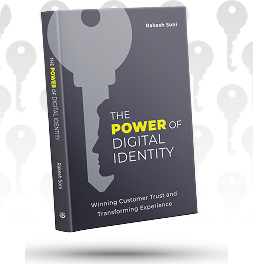
Learn How to Master Digital Trust

The State of Consumer Digital ID 2024

Top CIAM Platform 2024
Introduction
In today's digital age, where almost everything is connected to the internet, cybersecurity has become a growing concern for individuals and organizations alike.
While most businesses struggle with securing sensitive business information, many deal with security concerns about customer privacy.
One of the most significant security concerns is using a weak or the same password across multiple accounts, making it easy for hackers to gain unauthorized access to sensitive information.
To address this issue, password vaults have become a popular solution for securely storing passwords. Password vaults are robust security software that helps store and manage passwords most securely by leveraging encryption techniques.
Let’s discuss password vaults, how they work, their pros and cons, and how to implement them.
What is a Password Vault?
A password vault, a password manager, or enterprise password vault, is a software application that stores and manages passwords in an encrypted database.
The user creates a master password, which is used to unlock the vault and access all the stored passwords. The password vault holds passwords in an encrypted format, ensuring only authorized users can access them.
Are Password Vaults a Good Idea?
Using a password vault is an excellent idea because it helps users create and manage unique, strong passwords for each account.
Moreover, password vaults can also generate complex passwords that are difficult to crack. Since the user only has to remember one master password, it eliminates the need to remember multiple passwords.
This helps them to use complex passwords for different accounts without the need to remember every password individually.
Types of Password Vaults
Password vaults come in various types, each catering to different needs and preferences. Here are some common types:
Local Password Vaults:
-
These password vaults store encrypted passwords locally on the user's device, such as a computer or smartphone.
-
They are convenient for individuals who prefer full control over their password storage.
-
Users manage their passwords without relying on a cloud-based service.
Cloud-Based Password Vaults
-
Cloud-based password vaults store encrypted passwords on remote servers.
-
They offer the advantage of accessing passwords from any device with an internet connection.
-
These vaults often synchronize devices, ensuring updated passwords are available everywhere.
Enterprise Password Vaults
-
These password vaults are designed for organizations to manage and secure employee passwords.
-
They often come with additional features like role-based access control and auditing capabilities.
-
Enterprise password vaults enhance security for businesses managing numerous accounts and access credentials.
Biometric Password Vaults
-
Biometric password vaults use unique physical characteristics such as fingerprints or facial recognition to access passwords.
-
These vaults provide an extra layer of security, requiring the user's biometric data for authentication.
-
Biometric password vaults are becoming more popular due to their convenience and enhanced security.
Can a Password Vault be Hacked?
Password vaults are generally secure because they use robust encryption algorithms to protect stored passwords. However, no system is entirely immune to hacking.
A determined hacker could access a password vault by exploiting a system vulnerability or obtaining the master password.
Hence, to minimize the risk of a breach, users should choose a reputable password vault provider and follow best practices for creating a strong master password.
Common Misconceptions about Password Vaults
Despite their advantages, several misconceptions surround password vaults. Let's debunk some of these misconceptions:
Only for Tech Experts
-
Contrary to this belief, password vaults are designed to be user-friendly for individuals of all technical levels.
-
They offer simple interfaces for adding, managing, and accessing passwords, making them accessible to anyone concerned about security.
Risk of Complete Lockout
-
Some users fear that forgetting their master password will result in a complete lockout from all their accounts.
-
However, reputable password vaults often offer account recovery options, such as security questions or account recovery keys.
-
It's essential to set up these recovery methods during the initial setup of the password vault.
Not Secure
-
A common misconception is that password vaults are not secure and can be easily hacked.
-
In reality, password vaults use robust encryption algorithms to protect stored passwords.
-
Choosing a reputable password vault provider and following best practices significantly reduce the risk of unauthorized access.
Limited to Password Storage
-
While the primary function of a password vault is to store passwords securely, many modern vaults offer additional features.
-
These features may include password strength analysis, automatic password generation, and secure note storage.
-
Password vaults are evolving into comprehensive digital identity solutions.
How Does a Password Vault Work?
A password vault encrypts and stores the user's passwords in a database. The encryption process makes it easier for anyone to access the passwords with the correct decryption key.
The user's master password decrypts the database and accesses the stored passwords. Some password vaults also offer features such as two-factor authentication, which adds an additional layer of security.
How Does a Password Vault Work?
A password vault encrypts and stores the user's passwords in a database. The encryption process makes it easier for anyone to access the passwords with the correct decryption key.
The user's master password decrypts the database and accesses the stored passwords. Some password vaults also offer features such as two-factor authentication, which adds an additional layer of security.
Pros and Cons of Using a Password Vault
There are several pros and cons to using a password vault:
Pros:
-
Security: A password vault provides high protection for passwords, which are encrypted and stored securely.
-
Convenience: With a password vault, users don't have to remember multiple passwords, which can be challenging.
-
Time-saving: Password vaults can save time as users don't have to spend time resetting forgotten passwords.
-
Encourages good password habits: With the ability to generate and store complex passwords, a password vault enables users to create strong, unique passwords for each account.
Cons:
-
Vulnerability to hacking: Although password vaults are secure, they are not immune to hacking. If the master password is compromised, all the stored passwords can be accessed.
-
Dependence on a single password: As all the passwords are stored behind a single password, if the master password is forgotten, there may be no way to recover the passwords.
-
Difficulty in migrating: If a user wants to switch to a different password vault or password manager, it can be difficult to migrate all the stored passwords.
-
Cost: Some password vaults require a subscription fee, which can disadvantage users who want to avoid paying for the service.
How to Implement Password Vaulting
Implementing a password vault involves the following steps:
1. Choose a password vault provider
There are several password vault providers to choose from, both free and paid. Research and choose one that best suits your needs.
2. Install the password vault application
Once you've chosen a provider, install the password vault application on your device. Most of them can be installed on your web browser, and you can quickly access your accounts with the auto-fill credentials option.
3. Create a master password
The master password is used to access the stored passwords, so it's essential to create a solid and unique password that's difficult to guess.
4. Add passwords
Add all the passwords you want to store in the password vault. Using the password generator feature is recommended to create strong, unique passwords.
5. Use the password vault
Once all the passwords are added, you can use the password vault to access them.
Final Thoughts
Password vaults have become a popular solution for securely storing passwords in today's digital age. They provide a high level of security for passwords, encourage good password habits, and save time for users.
While they are not immune to hacking, users can minimize the risk of a breach by choosing a reputable password vault provider, creating a strong master password, and following best practices.
Implementing a password vault involves choosing a provider, installing the application, creating a master password, adding passwords, and using the password vault to access them. Overall, using a password vault is wise for anyone looking to protect their sensitive information and enhance their online security.
FAQs
1. Is it safe to use a password vault?
Yes. Password vaults use robust encryption to store passwords, securely enhancing digital identity management.
2. What is the difference between a password manager and a vault?
A password manager stores and manages passwords, while a vault goes further by securely encrypting and protecting those passwords.
3. How do you use a password vault?
Simply create a master password, add your passwords to the vault, and use the master password to access them securely.
4. What is a vault used for?
A vault stores and manages passwords, providing convenience and enhanced security for digital identity management.

Featured Posts
Cybersecurity Awareness Month 2025: Why Businesses Can’t Afford to Look Away
Secure Customer Experiences with Phone Authentication: Why Mobile Matters
Best Descope CIAM Alternatives in 2025
Passwordless Login: Technical Workflows, Business ROI, and Regional Adoption
Top 10 Frontegg Alternatives to Consider in 2025
Identity and Access Management in Banking: Why It’s Crucial for Security and Customer Experience
Top 10 FusionAuth Alternatives in 2025
Unlocking Secure Digital Experiences with Authorization as a Service
CIAM Platform Integrations: The Key to a Strong Customer Identity Strategy
Email is Hacked! 7 Immediate Steps to Follow
Data Governance in Healthcare: Best Practices & Future Trends
Why Social Login is a Game-Changer for eCommerce Login
Top WordPress Social Plugin Picks for Seamless Logins
Why Privacy-First Companies Choose Canada for Data Storage
Top Auth0 Alternatives for 2025: Simpler, Faster, and More Flexible CIAM Options
What Are Digital Certificates and How Do They Secure the Web
Why Hosting Your CIAM Solution in a Canadian Data Center Gives You the Edge
B2B IAM vs Workforce IAM: What Enterprises Must Know
Access Control in Security: What It Is and Why It Matters
The Making of The Power of Digital Identity: A Candid Interview with Rakesh Soni
What is Certificate-Based Authentication and Why It’s Used
6 Key Ecommerce Challenges in 2025 (And How CIAM Solves Them)
B2B vs B2C Authentication- A Quick Guide
Password Best Practices for Stronger Security
Building Community Beyond Borders: Our Thailand Story
1FA vs 2FA vs MFA: Which Method Secures You Best?
B2B IAM Best Practices and Architecture Guide
Adding Partner IAM With LoginRadius: A Complete Guide to B2B Identity Management
What is User Authentication, and Why is it Important?
What is Partner IAM / B2B IAM - A Complete Guide
Still Bending Workforce IAM for Your B2B Networks? Introducing LoginRadius Partner IAM—Built from the Ground Up
What is Biometric Authentication and How It's Changing Login
Location-Based Data Residency Boosts Trust and Conversions
The Impact of AI on Cybersecurity
PINs vs Passwords: Which is More Secure?
Why Global Businesses Trust Canada for Data Hosting Services
Passkeys vs Passwords: The Upgrade Your Security Needs
What is the Best Way to Authenticate Users?
Canada as a Global Hub for Privacy-First CIAM Platforms
How to Choose a Strong Password- A Quick Guide
A Complete Guide to Device Authentication Methods
What is a One-Time Password (OTP) ? – A Complete Guide
A Quick Guide to Username and Password Authentication
Types of Authentication and Identity Verification
What is Strong Authentication in Cybersecurity?
Top 9 User Authentication Methods to Stay Secure in 2025
Authentication vs Authorization: What's the Difference?
Guide to Authentication Methods & Choosing the Right One
Identification and Authentication: A Quick Comparison
Understanding Authentication, Authorization, and Encryption
Introducing the LoginRadius Trust Center: Always Up-to-Date and at Your Fingertips
What is Token Authentication and How Does It Work?
What is OTP Authentication and How Does it Work?
What is Role-Based Access Control (RBAC)?
LoginRadius Launches Next-Generation CIAM Console: Self-Serve, No-Code, and Built for Speed
Quick Guide to Single-factor, Two-factor, and Multi-factor Authentication
Democratizing Authentication: Introducing LoginRadius' Free Forever Developer Plan
Mobile Authentication: Everything You Need to Know
What is Push Notification Authentication and How It Works?
Code Less, Build More: Unveiling LoginRadius' AI-Powered Developer Documentation
Types of Multi Factor Authentication & How to Pick the Best
Risk-Based Authentication vs. MFA: Key Differences Explained
Revamped & Ready: Introducing the New Developer-First LoginRadius Website
What is SCIM? A Developer's Guide to Understanding and Using SCIM
RBAC vs ABAC: A Developer’s Guide to Choosing the Right Fit
CISOs’ Top Cybersecurity Threats 2025: Scattered Spider, Deepfakes, and More
LoginRadius 2024: A Year of CIAM Innovations
What is Passkey Authentication - A Complete Guide
How AI-Enabled Cybersecurity Solutions Are Strengthening Our Online Security
What is Identity Orchestration
LoginRadius Releases 2024 Consumer Identity Report, Highlights the Shifting Trends in Consumer Preferences
Celebrating 8th Year Milestone: How Our Collaboration with a Leading Healthcare Company Transformed Millions of Lives
Unlock Your Digital Freedom: How Automating Passwordless Authentication Can Transform Your Security
How To Secure GenAI by Implementing RBAC In The Enterprise
The Hidden Pitfalls: Why Most CIAM Systems Fail Under Pressure
No More Login Hassles: Effortless Migration to LoginRadius Awaits
How Cookie Management Supports GDPR and CCPA Compliance
LoginRadius Launches Identity Orchestration for Seamless Identity Workflows
Passkeys: Unlocking Benefits for a Better Online Shopping Experience
AI and the Changing Face of Enterprise Security Threats
Leading the Charge in Customer IAM: LoginRadius Recognized as an Overall Leader by KuppingerCole
Gearing Up for Better Customer Experiences? Choose No-Code Identity Orchestration
Announcement - LoginRadius Launches PassKeys to Redefine Authentication Security and User Experience
Decoding the Rise of Zero-Trust Adoption in Government Sector
Say Goodbye to Passwords: How Passkeys Are Reinventing Online Security
Announcement - LoginRadius Unveils the Future of Authentication with Push Notification MFA
Is Your CIAM Adapting to Global Needs? 6 Key Areas to Win Privacy-Concerned Customers
The Growing Threat of Identity-Based Attacks and the Need for an Advanced Identity Security Approach
How AI Is Changing the Game in User Authentication
eIDAS 2.0: The Digital Revolution Is Here – Is Your Business Ready to Comply?
A Quick Guide To Choosing The Right Zero Trust Vendor
Cloud Security Governance: Protecting Assets in the Digital Frontier
What is Silver SAML Vulnerability and How Can We Protect Our Digital Identities?
Identity Security for Device Trust: Navigating 2024 & Beyond
Exciting Leadership Updates Amid Strategic Growth at LoginRadius
From Past to Present: User Authentication's Evolution and Challenges
How Does Multi-Tenancy in Customer IAM Solutions Boost Security?
How No/Low Code CIAM Balances Security and User Engagement?
Beyond Passwords: Navigating Tomorrow's Authentication Landscape
How does identity management address the top 5 security challenges in B2B SaaS?
Reinforcing Security with Advanced Risk-Based Authentication in 2024 & Beyond
2FA vs MFA: Understanding the Differences
Okta Token Theft Implicated in Cloudflare's Security Breach
Voice OTP by LoginRadius: Revolutionizing Secure and Seamless User Authentication
Which is Safer: Biometric or Password?
7 Reasons to Use Biometric Authentication for Multi-Factor Authentication
Exploring Digital Identity Verification with Effective Crucial Data Checks
5 Reasons Why LoginRadius Leads the Way in the CIAM Landscape in 2024 & Beyond
Above the Horizon: Exploring the Power of a Strong Cloud Identity Platform
Streamlining Authentication: Elevate User Experience with LoginRadius AutoLookup
A Journey Through Our Top 10 Blogs from 2023
Now and Beyond- Staying Ahead with the 10 Key Cybersecurity Trends of 2024
B2B SaaS SSO Login: Exploring Enterprise Considerations in 2024
Securing Corporate Applications: A Comprehensive Guide to Enterprise Application Security
Strengthening Security Measures: The Role of Two-Factor Authentication (2FA)
Securing the Throne: Privileged Access Management (PAM) Best Practices Unveiled
7 Common Authentication Vulnerabilities to Steer Clear of
What is Identity Lifecycle Management?
Strengthening Security and Compliance: The Role of Identity Governance
Understanding the Okta Hack: Breach in Customer Support and Lessons for Organizations
Managing Generative AI Security Risks in the Enterprise- A Quick Guide
Empowering Your Security: Exploring the Advantages of Time-Based One-Time Passwords (TOTP)
The Future of Personalization: Embracing Zero-Party Data
Comprehensive Guide to Flexible CIAM Deployment Options with LoginRadius
Small Steps, Big Shields: Navigating Cybersecurity Awareness Month 2023 Safely
Streamlining Access with Converged Identity Platforms
How Retailers Can Balance Privacy While Foiling Thieves
The Power of No-code Customer IAM in Reducing Churn
CIAM: Enhancing Security & Building Consumer Trust-All At Once
Maintaining Trust: Customer Identity Verification Challenges & Best Practices
Unlocking Smartphone Security: How to Hackproof Your Smartphone
Phishing-Resistant MFA Login for Mobile Applications: Strategies and Challenges
True Passwordless Authentication: Stronger Defense Against Cyberattacks
Identity Governance vs. Identity Management: Navigating the Differences
Navigating Identity Verification Challenges in Regulated Industries: 7 Effective Solutions
Enhancing Security: Leveraging 5 Real-Time Techniques to Detect Phishing Attacks
A Comprehensive Guide to the Five A's of Cloud Identity Management
Understanding the Difference Between Identity Access Management On-Premise and Cloud
Learn the Impact of Identity Theft on Businesses in 2023
LDAP Authentication: Meaning and How it Works?
7 Things Your Security Team Need To Know Before Creating A CIAM Strategy
Choosing Between Self-Managed and Service-Based SSO Solutions: A Comprehensive Comparison
What is Cloud Identity and its Benefits?
The Legal Implications of SSO: Privacy, Security, and Compliance
Data Privacy Laws for 2023: A Closer Look at 9 Key Regulations
4 Reasons Why SSO Integrations Are a Must-Have For Online Businesses
Consumer vs. Enterprise: Navigating the Dual Nature of Digital Identity
LoginRadius Releases Consumer Identity Trend Report 2023, Highlights The Future of Customer Identity
What is a Password Vault and How Does it Work?
How a Culture of Identity Governance Empowers Digital Transformation?
Securing the Digital Frontier: The Power of AI in Next-Gen CIAM
Replatforming 101: Everything You Need to Know
Best Practices for Username and Password Authentication
The Ultimate Guide to Choosing the Right CIAM Solution
How to Use Identity Management at Every Stage of the Customer Journey?
Protecting Your Cloud Data: The Power of SaaS Security and IAM Governance
The Rise of Account Creation Fraud: What You Need to Know
Why Direct-to-Consumer (D2C) Businesses Must Take A Strategic Approach To CIAM?
What are Self-Sovereign Identities?
7 Uncommon Cyber Attacks in 2023: Why Your Organization Needs To Be Ready For The Worst-Case Scenarios
Identity Modernization: What Is It & Why Should You Care?
A Lot Can Happen In The Cloud: Multi-Cloud Environment and its Optimization Challenges
Can Security and User Experience Co-Exist in the Authenticating and Authorizing Space?
Business On The Move: How Just-in-Time Migrations Are Making Smooth CIAM Transitions
3 Digital Onboarding Trends To Watch In 2023 (And What You Can Do About It Now)
A Look Back At Our 20 Top Performing Blogs in 2022
6 Tips to Prevent Accidental Data Exposure Within Your Company
Top Priorities for Customer IAM Leaders in 2023 and How to Prepare
Electronic Theatre Controls: A LoginRadius Customer Success Story
Distributed Multi-Cloud Identity Management and Its Endless Business Benefits
How The Age Of Smart Credentials Is Rewriting The Rules For Physical Verification?
Incident Response Vs. Disaster Recovery: What’s The Difference and Which Do You Need?
10 Ways To Keep Your Business Safe On Black Friday and Cyber Monday
The Customer Experience is About to Get Even Better With Passive Authentication
What is Dynamic Authorization & Why Does it Matter?
What’s the Difference Between Attack Surface and Attack Vector?
How Identity-Based Access Ensures Robust Infrastructure Security Amidst the Growing Identity Crisis?
2FA Bypass Attacks- Everything You Should Know
IAM vs. Customer IAM: Understanding the Role of CIAM in Accelerating Business Growth
Why MFA Fatigue Attacks May Soon Be Your Worst Nightmare?
InfoSec Director, Alok Patidar Answers Your Most Difficult Questions on Cybersecurity
Understanding MITRE ATT&CK Framework?
Identity Fabric vs. Zero Trust: Is One a Better Alternative Than The Other?
The Role of Customer Identity Management in IoT Security: How It's a Must!
Securing Centralized Access Without Compromising User Experience
User Authentication in the Metaverse: What’s Changing?
LoginRadius Pledges To Raise Awareness This Cybersecurity Month
Public Cloud Risks - Is Your Organization Prepared for Cloud Threats?
What Brands Need to Know for Building the Future of Data Compliance?
Okta Identity Credentials on the Radar of Oktapus Phishing Campaign
BC Municipality Digitizes its Citizen Services. LoginRadius Brings Identity to the Table.
The Role of Customer Authentication in Paving the Way for Digital Agility
What Brands Need to Know for Building the Future of Data Compliance?
6 Alternative Authentication Methods For Your Online Customers
Implementing Zero Trust? Make Sure You're Doing It Correctly
What is Federated SSO (Single Sign-On)?
MFA Prompt Bombing: Is it a New Threat Vector to Worry About?
Privacy-Centric Enhancements: CEO Rakesh Soni Shares His Thoughts on Shifting Data Strategies
The Role of Identity Management in Securing Your Citizen’s Data
Why is Data Privacy an Immediate Enterprise Priority?
What is Out-of-Band Authentication?
How Can Enterprises Use SSO to Boost Data Collection?
Why Your Business Needs A Simple Passwordless Experience (Minus the User Friction)
Will Apple’s ‘Lockdown Mode’ Reduce State-Sponsored Attacks?
Authentication, Identity Verification, and Identification: What's the Difference
IoT Botnet Attacks: Are They the Next Big Threat to Enterprises?
Skiperformance - a LoginRadius Customer Success Story
Cross-Device Authentication and Tracking: The Opportunities and Underlying Privacy Risks
How Identity Modernization Will Thrive Business Success in 2022 and Beyond
The Pros & Cons of Reusable Digital Identity: What You Need To Know
What is Cloud Security and How it Works?
Age of No-Code Technologies: Identification and Authentication
SSO vs. Social Login: What’s the Difference? [Infographic]
Planning a Digital Makeover For Your Business? LoginRadius CIAM Can Help!
What is Cloud Computing?
Authentication vs Login - What’s the Difference?
How a Simple Password Reset Can Ruin Your Customer's Experience
GovTech is On The Rise: How Can This Technology Improve Government Services?
5 Access Management Best Practices and Benefits For Businesses
LoginRadius Releases Consumer Identity Trend Report 2022, Key Login Methods Highlighted
BITB Attacks: The New Destructive Phishing Technique
5 Reasons Why You Need to Strengthen Your Identity Authentication
What is the Difference Between MFA vs. SSO?
What is Login Authentication?
5 Ways to Improve Your Customer Verification Process
5 Myths About Phishing You Should Know
4 Common Security Issues Found In Password-Based Login
Personal Information and PII - What’s the Difference?
OTT Platforms and CIAM: How Identity Management Ensures Millions of Viewers to Scale with Ease
Is the Rise of Machine Identity Posing a Threat to Enterprise Security?
LoginRadius Integrates Search in Navigation for Better Customer Experience
5 Privacy Threats in Social Media You Should Know in 2022
Importance of Multi-factor Authentication for SSO
How LoginRadius Creates a Perfect Harmony of UX and Security
Smart Cities and Cyber Security Trends to Watch Out in 2022
Harry Rosen, a LoginRadius Customer Success Story
Top 7 Security Tips from LoginRadius’ Cybersecurity Expert to Follow in 2023
Top 7 Security Tips from LoginRadius’ Cybersecurity Expert to Follow in 2023
This Is How Scammers Get Your Email Address & How to Stop Them
Will Decentralized Auth Change the Perception of Consumer Identities in 2022?
Emerging Threat of Deepfakes: How To Identify And Prepare Against It
Everything You Need to Know Before Buying Cyber Insurance in 2022
5 Challenges for Government Adoption of Citizens’ Access Control
Are You Thinking of Token Management for Your API Product? Think about JWT!
Top 10 Performing Identity Blogs in 2021
LoginRadius Launches M2M Authorization for Seamless Business Operations
LoginRadius Offers PerfectMind Integration for a Seamless UX
Take Control of Your CIAM Environment with LoginRadius' Private Cloud
10 Tips From CIAM Experts to Reduce the Attack Surface of User Authentication
Why You Should Use Open Source Project For Your Business
How LoginRadius Webhook Allows You to Sync Your Data in Real-Time
17 Tips to Avoid Shopping Scams on Black Friday & Cyber Monday
Federated Identity Management vs. SSO: What's The Difference?
How to Evaluate the Quality of Your User Authentication System
How LoginRadius Offers Customer-Centric Capabilities that Drive ROI
How to Mitigate BGP Attacks and Secure Your User's Data
3 Best Stages of IT Security for Implementing Gartner's CARTA
How to Choose the Right User Authentication Option for your Product
An Introduction to Financial-Grade API (FAPI) for Open Banking
Why is PKI The Future of Secure Communications
How to Find the Right SSO Strategy that Fits Your Business
Cybersecurity Best Practices for Businesses in 2023 & Beyond [Infographic]
SSO Integration: How to Secure the Customer Experience on Loyalty Platforms
The Top 5 Trends in CIAM We’ve Watched in 2021
The Major Challenges of Customer Identification in the Retail Industry
Cybersecurity Awareness Month: Predicting the Deadliest Cyber Attacks in 2022
LoginRadius Delivers a Seamless User Experience that Increases Conversions through Enhanced Progressive Profiling
Avoid these Common Mistakes When Dealing with Data Breaches
Tiroler Tageszeitung (TT), a LoginRadius Customer Success Story
What are Security Keys? What are its Advantages?
Everything You Need to Know About OAuth and How it Works
Decentralized Authentication: What Is It And How It Is Changing the Industry
Getting Started with OpenID Connect
Discover the Benefits of Re-Authentication for Enhanced Security
Stand Out from the Crowd: Improve Your Customer Support with CIAM
Why Should You be Customizing Your Identity System to Your Needs
SMS Authentication — Can it Really Protect Your Business?
How Poor Login Concurrency can Impact OTT Platforms' Business
A Comprehensive Guide to Privileged Access Management (PAM)
How Cities Can Improve Civilians’ Digital Experience with Unified Identity
Refresh Tokens: When to Use Them and How They Interact with JWTs
How Progressive Disclosure Makes Your User's Onboarding Easy
What is Digital Identity Verification and Why is it Necessary?
How OTT Services can Simplify Authentication on Various Devices
A Beginner's Guide to Zero Trust Security Model
What is Identity Security?
What is a Token? What are its Pros and Cons?
How to Scale Your Business Quickly with Identity Management
How to Manage Situation After a Data Breach
How to Strike the Right Balance Between Security and Consumer Experience
How NIST is Changing Password Creation in 2021
COVID-19 and Beyond: 5 Risk Management Essentials for Your Enterprise
How WebAuth Secures Your Users’ Login
Adaptive Authentication- Is it the Next Breakthrough in Customer Authentication?
The Rise of BYOI (Bring your own Identity)
Understanding PII Compliance: A Key to Enterprise Data Security
Cyber Security Round-Up: What Happened in June 2021
How Businesses are Experiencing Digital Transformation with Consumer IAM
What is SAML SSO?
LoginRadius Offers Additional Security Layer through Newly-Enhanced Step-up Authentication Feature
Why Big Merchants Need to Deliver a Unified Consumer Experience?
All About Google One Tap Login—Explained!
What to Do if Someone Steals Your JSON Web Token?
What is Web SSO
Working With Industry Authorization: A Beginner's Guide to OAuth 2.0
Password History, Expiration, and Complexity: Explained!
SAML or OIDC: Which is Better For Your Business?
10 Reasons For Businesses to Implement SASE with a Zero Trust Strategy
Move beyond Traditional Risk Management with Holistic APIs
Identity Provider: What Is It And Why Should You Invest In One?
What is User Session Management?
How Entertainment Companies Use the LoginRadius CIAM platform
Consumer Data Protection: How to Handle Data Breaches in Your Business
Top 5 User Provisioning Mistakes Enterprises Should Avoid in 2021
How Secure is Two-Factor Authentication (2FA)?
The Changing Role of Identity Management in Enterprise Decision-Making
5 Reasons Why Cloud Governance Matters For Your Business
Implementing Effective Social Authentication Solution with LoginRadius
The Future of Authentication is Passwordless With Magic links
Handling Scalability and Enhancing Security with LoginRadius
Maintaining Quality Data Security Practices
Introduction to Mobile Biometric Authentication
Data Security in Hospitality: Best Practices for Operating In a Post-COVID Era
The Role of Identity management in the media industry
A Detailed Guide on How UX/UI Affects Registration
What Is a Salt and How Does It Boost Security?
Login Using Microsoft Account
A Detail Guide to Consent Management and Processing Data
Workflow Automation- What is it and Why Do You Need It?
How Companies can Enable Account security for their Consumers
What is Progressive Profiling and How it Works?
Password Spraying: What Is It And How To Prevent It?
5 Tips to Prevent OAuth Authentication Vulnerabilities
Calculating ROI, Build vs Buy (Part 1)
Identity Theft Frauds- Staying Ahead in 2021
What is privacy compliance and why is it so important?
What is Authentication? Definition and How It Works
What are Federated Identity Providers?
Login with Google Apps
What is Passwordless Login?
What is Standard Login
IoT authentication in the airline industry
Announcement - Authentication API Analytics to Evaluate the Performance of LoginRadius APIs for Your Applications
Multi-Factor Authentication - A Beginner’s Guide
Single Sign-On- A Beginner’s Guide
Top 10 Cybersecurity Predictions for 2021 That SMBs Must Know
How to Put Yourself In Control of Your Data by Leveraging LoginRadius' SSO
What Is User Management?
How CIAM Will Address The 5 Most Popular Issues In The Utility Industry
CIAM Continues to Draw Attention as Okta acquires Auth0
Protecting a Unified Cloud Platform through Cloud Security Management
What is Continuous Authentication
What is Brute Force Attack
What is Identity Authentication: How It Works and What’s Ahead
What is the Power of PIN Authentication Security?
What is Risk-Based Authentication (RBA)?
SaaS IAM for B2B: The Key to Secure, Scalable Partner Access
Understanding the Difference Between Single-Tenant and Multi-Tenant Cloud [Infographic]
What is Phone Login
Why Organizations Must Use API-Driven CIAM for Digital Agility
Why Do Consumers Prefer Social Login [Infographic]
5 Best Practices of Implementing Business Resilience during a Data Breach
What is Broken Authentication Vulnerability and How to Prevent It?
Announcement - LoginRadius Introduces Convenient and Secure Biometric Authentication for Mobile Apps
6 Strategies to Secure Your Cloud Operations Against Today's Cyber Threats
Announcement - LoginRadius Introduces Password Policy to Ensure Best Practices for Businesses and Consumers
How Is New Age Ciam Revolutionizing Consumer Experience?
What is Federated Identity Management
7 Common Web Application Security Threats
Identity Management in Cloud Computing
What is Identity and Access Management (IAM)?
Announcement - LoginRadius Announces Identity Brokering To Establish Trust Between Identity and Service Providers
5 Ways User Onboarding Software Can Revamp Your Application
How to secure an email address on your website
What is Formjacking
DNS Cache Poisoning: Why Is It Dangerous for Your Business
How to Set Up Two-factor Authentication on All Your Online Accounts?
What is Digital Transformation
The Do's and Don'ts of Choosing a Secure Password
How To Secure Your Contact Form From Bot Attacks
What is Identity Proofing and Why is it Important?
What is Identity Governance & Administration?
Announcement: LoginRadius Embraces Privacy Policy Management Amid Heightened Regulatory Updates
Login Security: 7 Best Practice to Keep Your Online Accounts Secure
9 Data Security Best Practices For your Business
How To Make Sure Your Phone Isn’t Hacked
Safe Data Act: A New Privacy Law in the Town
Email is Hacked!: 7 Immediate Steps To Follow
Announcement - LoginRadius Smart and IoT Authentication to Offer Hassle-Free Login for Input-Constrained Devices
Announcement - LoginRadius Announces Authentication and SSO for Native Mobile Apps
9 Identity and Access Management Best Practices for 2021
E-commerce Security: 5 Ways to Enhance Data Protection During the Shopping Season
Identity Management in Healthcare: Analyzing the Industry Needs
Identity Management for Developers: Why it's required more than ever
Announcement - LoginRadius Launches Passwordless Login with Magic Link or OTP, Keeps Barriers Low During Registration and Login
Announcement - LoginRadius Simplifies the Implementation of Federated SSO With Federated Identity Management
Best IDaaS Provider - Why Loginradius is Considered as the Best IDaaS Solution
Social Engineering Attacks: Prevention and Best Practices [Infographic]
Announcement – LoginRadius Announces the Availability of User Management
Consumer Identity Management for the CMO, CISO, and CIO
Announcement - LoginRadius Delivers Exceptional Authentication With The Launch Of Identity Experience Framework
Best SSO Provider: Why LoginRadius Is Considered As The Best SSO Solution
Single-Page Applications: Building A Secure Login Pathway with LoginRadius
LoginRadius Releases Consumer Digital Identity Trend Report 2020
Securing Enterprise Mobile Apps with LoginRadius
Data Governance Best Practices for Enterprises
Top 10 Benefits of Multi-Factor Authentication (MFA)
Build vs Buy: Securing Customer Identity with Loginradius
LoginRadius Identity Import Manager, An Automated Feature for Seamless Data Migration
Why Identity Management for Education Sector has Become Crucial
LoginRadius Approves Consumer Audit Trail for In-Depth Data Analysis and Risk Assessment
Online Casino and Gambling Industry Is Gaining Momentum, So Is the Cyber Threat
How LoginRadius Future-Proofs Consumer Data Privacy and Security
Authentication and Authorization Defined: What's the Difference? [Infographic]
LoginRadius Launches Consent Management to Support the EU's GDPR Compliance
Streaming Applications: How to Secure Your Customer Data
Protecting Organization From Cyber-Threats: Business at Risk During COVID-19
Announcement - LoginRadius China CIAM for Businesses to Benefit From Its Lucrative Market
Why Financial Industry Needs an Identity Management System Now More Than Ever
Announcement - LoginRadius Now Supports PIN Login with Enhanced Features
LoginRadius Bans Video Conferencing App ‘Zoom’ Over Security Concerns
Corporate Account Takeover Attacks: Detecting and Preventing it
Marriott Data Breach 2020: 5.2 Million Guest Records Were Stolen
How LoginRadius Help Retail and E-commerce Industry to Manage Customer Identities
Announcing New Look of LoginRadius
LoginRadius Announces Its Business Continuity Plan to Fight COVID-19 Outbreak
Unlock the Future of Smart Cities
How LoginRadius Helps Enterprises Stay CCPA Compliant in 2020
What is Social Login?
Identity as a Service (IDAAS): Managing Digital Identities (Updated)
The Worst Passwords of 2019
Digital Privacy: Securing Consumer Privacy with LoginRadius
One World Identity Report Names LoginRadius a Customer Identity and Access Management (CIAM) Industry Leader
7 Benefits of Single Sign-On (SSO) and Why Your Business Needs It
Cloud Security Challenges Today: Expert Advice on Keeping your Business Safe
The Role of Passwordless Authentication in Securing Digital Identity
LoginRadius presents at KuppingerCole Consumer Identity World
Digital Identity Management: 5 Ways to Win Customer Trust
CCPA vs GDPR: Global Compliance Guide [Infographic]
Credential Stuffing: How To Detect And Prevent It
A History of Human Identity in Pictures Part 3
A History of Human Identity in Pictures Part 2
A History of Human Identity in Pictures - Part 1
What is Multi Factor Authentication (MFA) and How does it Work?
Why LoginRadius is the Best Akamai Identity Cloud (Janrain) Alternative
5 Reasons To Know Why B2C Enterprises Should Use Single Sign-On
8 Key Components of a Perfect CIAM Platform
What is Customer Identity and Access Management(CIAM)?
What is Single Sign-On (SSO) and How it Works?
California's CCPA 2.0 Passed: Everything You Need to Know About the New CPRA
IAM vs. CIAM: Which Solution is Right For You?
Looking for a Gigya Alternative? Try LoginRadius, a Superior and Modern Identity Platform
Presenting: Progressive Profiling from LoginRadius
Best Practices for Choosing Good Security Questions
How Do I Know If My Email Has Been Leaked in a Data Breach?
The Death of Passwords [Infographic]
How to Use Multi-Factor Authentication When You Don’t Have Cell Phone Access
The Customer Identity Infrastructure that Cruise Line Passengers Don’t See
Why Your Enterprise Needs a Digital Business Transformation Strategy
Reconsidering Social Login from a Security and Privacy Angle
Improving Customer Experience in the Public Sector
Customer Spotlight - Hydro Ottawa
Digital Transformation: Safeguarding the Customer Experience
Rede Gazeta, a LoginRadius Customer Success Story
4 Barriers to Building a Digital Business and How to Overcome Them
LoginRadius Announces $17M Series A Funding from ForgePoint and Microsoft
BroadcastMed, a LoginRadius Customer Success Story
Why Municipalities Are Investing in Citizen Engagement
Customer Experience is Driving Digital Transformation
Identity Fraud Hits All-Time High in 2017
Phishing Attacks: How to Identify & Avoid Phishing Scams
IFMA, a LoginRadius Customer Success Story
Canada To Fine Companies For Not Reporting Data Breaches
Mapegy, a LoginRadius Customer Success Story
Aurora WDC, a LoginRadius Customer Success Story
IOM X, a LoginRadius Customer Success Story
Customer Identity Preference Trends Q2 2016
Customer Identity Preference Trends Q1 2016

